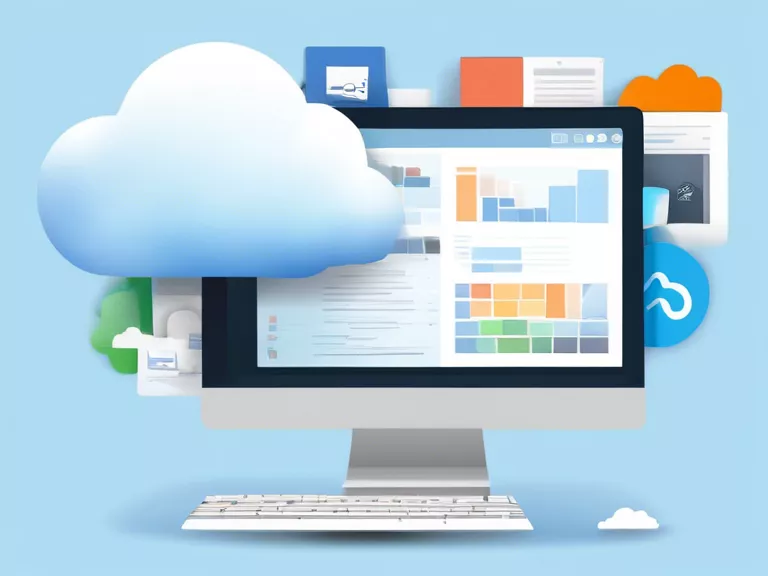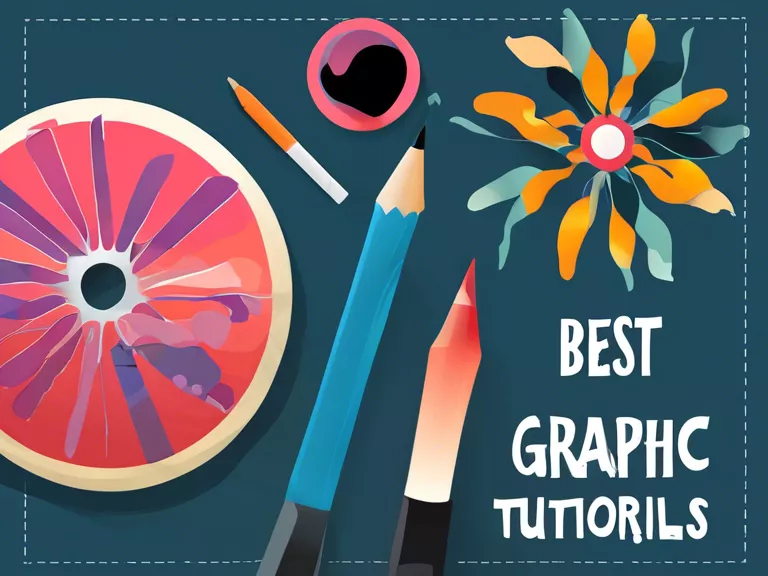How to create stunning visual presentations using design software
Visual presentations are an essential tool for many professionals, from marketers to educators. Design software has made it easier than ever to create visually appealing and engaging presentations that captivate audiences. In this article, we will explore the key steps to creating stunning visual presentations using design software.
Step 1: Define your purpose and audience
Before diving into the design process, it's crucial to clearly define the purpose of your presentation and who your audience is. Understanding these key factors will help you tailor your design choices to effectively communicate your message.
Step 2: Choose the right design software
There are many design software options available, each offering unique features and capabilities. Choose a software that aligns with your design preferences and skill level. Popular choices include Adobe Creative Suite, Canva, and Microsoft PowerPoint.
Step 3: Plan your layout and structure
Start by outlining the structure of your presentation, including the main points you want to cover and the flow of information. Create a rough sketch of your layout to visualize how each element will fit together.
Step 4: Use high-quality visuals and graphics
Visuals are a key component of any visual presentation. Incorporate high-quality images, graphics, and icons to enhance your content and make it more engaging. Design software often includes libraries of premade visuals for easy integration.
Step 5: Add interactive elements
To make your presentation more dynamic and engaging, consider adding interactive elements such as videos, animations, or hyperlinks. These features can help keep your audience's attention and bring your content to life.
By following these key steps and utilizing design software effectively, you can create stunning visual presentations that effectively communicate your message and captivate your audience.