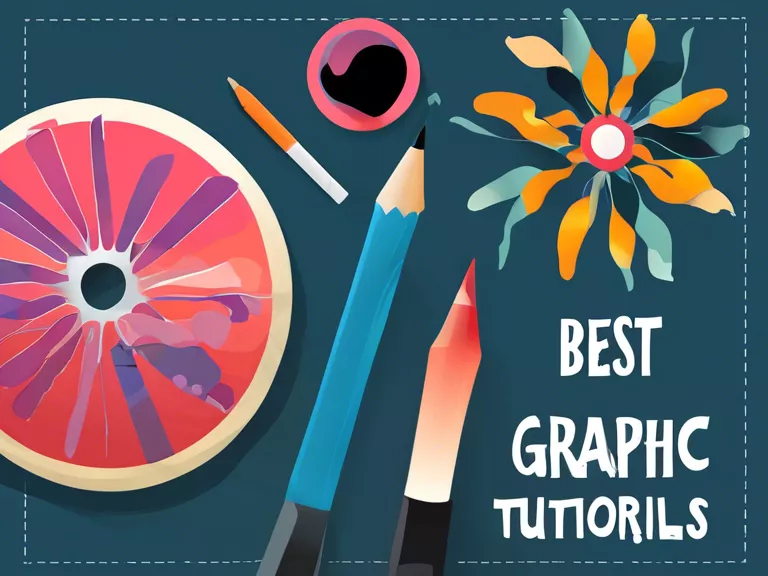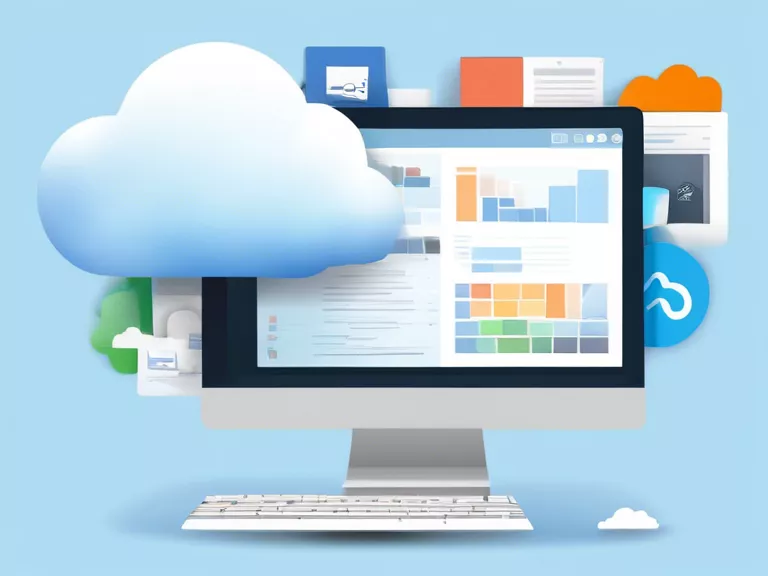
How to use cloud storage software for efficient file organization
In today's digital age, cloud storage software has become an incredibly useful tool for file storage and organization. With the ability to store files remotely and access them from anywhere, cloud storage software can help streamline your workflow and ensure that your files are organized efficiently. Here are some tips on how to make the most of cloud storage software for efficient file organization.
Create a folder structure: When setting up your cloud storage account, create a logical folder structure to organize your files. Consider creating folders for different projects, departments, or file types to keep everything organized and easy to find.
Use descriptive file names: When naming your files, be sure to use descriptive names that clearly indicate the contents of the file. This will make it easier to search for and locate specific files later on.
Utilize tags and metadata: Many cloud storage software platforms allow you to add tags and metadata to your files, making them easier to categorize and search for. Take advantage of these features to further organize your files.
Regularly review and clean up: Over time, files can accumulate in your cloud storage account, leading to clutter and disorganization. Regularly review your files and delete any outdated or unnecessary files to keep your storage space organized.
Set up sharing permissions: If you are using cloud storage software for collaborative work, be sure to set up sharing permissions to control who has access to which files. This will help ensure that sensitive information is protected and that everyone has the access they need.
By following these tips and utilizing the features of your cloud storage software, you can keep your files organized efficiently and make the most of this valuable tool.